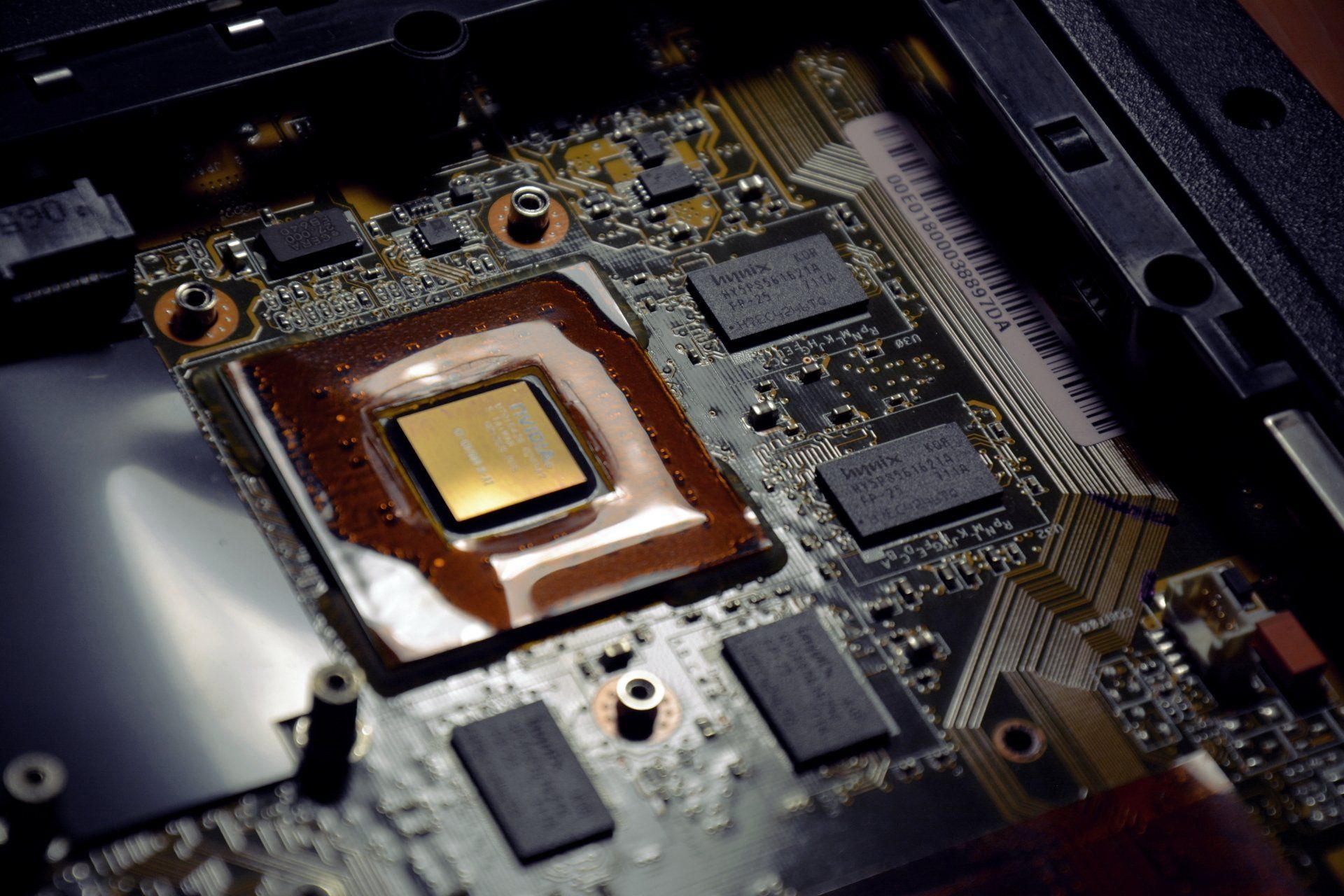As fun as that would be, no, this isn't a tutorial on how to get ghosts to touch your phone for selfies.
Disappointing, I know, but you really don't want your phone doing stuff on it's own.
But we get it. Your phone's acting funky and you're considering bringing it to either a very technologically-oriented priest, or a very enthusiastic repair shop, but you want to try something on your own first. Let's get to work!
First things first...
If you're doing this for someone else, figure out what kind of iPhone they have, which can be found in the Settings app, General, and About. If it's an Android, open up the Settings app, scroll all the way down to About phone, tap on it, and it'll tell you the model of the phone. Once you know what kind of phone you've got, look up that phone model, and "hard reset". For iPhones after the 8, which no longer have the home button, it's typically volume up -> volume down -> power button (hold) in that order. Once the Apple logo appears again, release the button.
If that doesn't do the trick, next up are some more desperate measures. We strongly recommend backing up important files, like pictures, music, or documents that are on your device.
Bring it back to factory!... Settings.
Unfortunately, no amount of maintanance can bring it back to it's brand-new-from-factory style, but the closest thing you can do to that is wiping the device entirely with a factory reset. Usually this can be done in the Settings app, under General, and Transfer or Reset iPhone. This will basically totally wipe the device, removing anything relating to you on that device, minus maybe a carrier lock if the phone isn't paid off yet, or your carrier hasn't unlocked the device remotely. This can be the best course of action for getting rid of those heebiejeebie ghost touches that you may get on your display.
If that, more desperate measure, didn't fix the device, then the next best course of action is to replace the screen. iFixIt will be your guide here, but if you want a gist as to what to do...
It may not look shattered, but it can be broken.
Screen replacements are the bread and butter of any repair shop, whether it be just for laptops, or just for phones. If it has a screen, there's a screen replacement out there for it. Ghost touches can be a sign of a faulty digitizer, or, the glass on the outside of the LCD. Unfortunately for most iPhones, these digitizers are part of an assembly with the LCD, and would be really difficult to separate without damaging either component. Thankfully, most vendors provide an LCD assembly, digitizer included, which makes it a lot easier!
For a roundabout guide, get a pentalobe screwdriver, pry tool (at least 1/3 as thin as a butter knife), a pair of tweezers, a tri-wing screwdriver, and a phillips-head screwdriver. These five tools are mostly all you need in order to totally disassemble an iPhone. After removing the two pentalobe screws at the bottom of the device (they are next to the charging port, on opposite ends), insert your pry tool between the gap of the screen and the charging port. Be very careful, as you can damage the charging port and essential components in that region if done improperly. Carefully pry upwards, unclipping the clips holding the screen down to the frame and device. Doing this will break the adhesive, which is crucial for keeping moisture out of the device, so make sure that when you re-assemble, the screen is down fully! Not doing this can pose a risk to your device for water damage, even if you never spill water on it.
Disconnect the battery by unscrewing the screws holding it down via a plate, then using your pair of tweezers or your pry tool to pull up on the battery connector, then unscrew the plate holding down the proximity sensor, screen, and digitizer. Remove the proximity sensor from the old screen, and attach it to the new one, then reattach the cables to the motherboard, and screw it back up. If you've done everything right, after reattaching the battery, you should see an Apple logo appear after holding the power button down for long enough.
This isn't for the faint of heart, however, so we give this a rating of easy to medium for intermediate users to repair. It depends on the type of device, but iPhones are usually rather simple to replace screens on compared to Androids. If that still doesn't work, we'd be more than happy to take a look into it for you, and see if we can determine what is causing the issue.